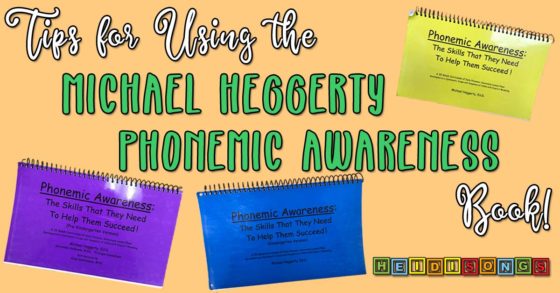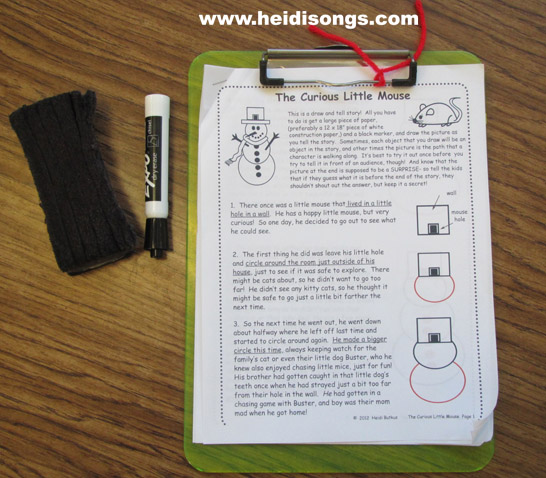Heidi's Virtual Instruction Daily Schedule for Kindergarten & TK!
Have you heard the news? We've Moved to HeidiSongs.tv!
Our new website features an online video streaming service, updated blog posts at Heidisongs.blog, and a wealth of fresh resources designed to make learning even more fun and engaging.
You can also continue shopping for our educational products there and at our Teachers Pay Teachers store!
Head over to HeidiSongs.tv now and explore all the exciting new features.
See you there!
__________________________________________________________________________
Note: I use Zoom, and nearly always share my ENTIRE DESKTOP when screen sharing, so that I can put myself right NEXT to the tab I want to share on the screen. I shrink down the size of the internet tab, and then put the Zoom screen right next to it, with the speaker (me) highlighted. That way, the kids can see my face while I teach, as well as the tab I want to display.
Whole Group Activities, Synchronous Instruction
8:00-8:05 AM: Attendance, etc.
- Take roll
- Play principal’s Daily Words of Wisdom
8:05-8:15 AM: Calendar/School Day Count/Weather Graph
My calendar/School Day Count Charts and Weather Graph is currently for sale as an editable bundle for a full year of calendars!
1. Calendar: Fill in the date and color one block in the pattern on the calendar grid. Kids do the same on their printed calendars. Children hold up the correct color of crayon to tell what color they think is coming next.
2. Days of the Week: We sing the “Days of the Week” song along with the video (Video is linked, but only available to HeidiSongs Uscreen Internet Video subscribers.) Link can be edited so you can redirect it elsewhere. Some days, we sing it a cappella and have the children point to each day of the week on their printed calendars.
3. Holiday Countdown: We count the days on the calendar to the next holiday, which is Thanksgiving in November. We color in one more block on the countdown. Then we sing one seasonal song. In November, we sing the Dinner’s Ready song (linked but editable). In October, we sang “The Halloween Song”.
4. School Day Count Hundreds Chart: Color in one more square in the Hundreds Chart. (We color in one for every school day.) Children either show me what number comes next with their fingers if possible, or raise their hands to tell me what number comes next. To use fingers, we do things like hold up one finger on one hand and three on the other for number 13, etc. On some days, we stop to sing the “Counting to 100” song (video linked.)
5. Ten Frame School Day Chart: Fill in one more square on the Ten Frames Chart. (We fill it in with a different icon for each month, such as a turkey for November and a pumpkin for October.) Then we count by tens to figure out what number we are on. (Video is linked but editable.) I will eventually teach them the “Count by Fives” song at some point.
6. Weather Graph: Graph the weather, calling on one child to tell what kind of weather it is. I’m thinking of sending home some weather icon cards printed out, so that they can ALL show me the weather icon they would suggest each day.
8:15 AM: Story Time
I prefer to read digital copies of books whenever possible to make it easier for kids to see the photos. I get most of my digital books from the Los Angeles Public Library free of charge. However, I currently also use Kindle books with my Amazon Kindle Unlimited account ($9.99 per month after free trial.) I also sometimes play books read on YouTube, of course!
I always ask a few questions about the story, calling on individual children to share their thoughts, as well as asking kids questions that they can all answer with thumbs up and down, etc.
8:25 AM: Letter of the Day/Week Google Slides
Note: we do as much of this as we have time for, otherwise I skip some slides.
I go through the slides on my Letter of the Week Google Slides. Before beginning, my students hold up the magnetic letter to show me the letter of the week. (I sent them home with everyone.)
Within the slide deck, it tells students to:
- Give the letter and sound
- Do a given action for each letter, such as “hop” for the H or “itch” for the I.
- Draw the letter in the air
- Finger spell the letter (ASL)
- Draw the letter on someone’s back (or on a stuffed animal), and have them draw it on yours.
- Build the letter with the manipulative of your choice: cereal, pennies, blocks, fishy crackers, craft sticks, Wikki Sticks, etc. The kids tip their cameras down (on their Chromebooks) so that we can all see what they are building. I love to see what they come up with each day!
- We play “Beginning Sounds Guess What.” I read the clue for a word that starts with our letter, and the children raise hands to guess. I recently uploaded printable picture cards to the TPT file for each letter to send home to the kids each week, so that all of the children can answer the riddle by holding up a picture card to their camera.
-Thumbs Up/Down if this is our letter of the week. There are about ten slides included per letter that have the letter written in various fonts, plus some other look-alike letters. The kids give a thumbs up or down when I display each letter.
- Sing the song for our current letter with the actions on the video. (Linked, but editable.)
- Once we are finished with all of our letter/number/sight word of the week slides, we practice writing it on a whiteboard or page protector.
8:32 AM: Number of the Day/Week Google Slides
Note: we do as much of this as we have time for, otherwise I skip some slides.
Within the slide deck, it tells the kids to:
- Identify the number using fingers
- Spell the number
- Jump once for each dot on the ten frame for our number
- Stomp once for each dot on the domino for our number
- Draw the tally marks in the air for our number
- Show with fingers the number that comes before
- Show with fingers the number that comes after
- Count on, starting at our number
- Do our Counting Creature chant for each number, and bounce in our seats as we count to our number
- Sing the Number Formation Song (Audio provided with purchase of the Google Slides set on TPT, but NOT with the PowerPoint set on my website. Video is linked but only available to HeidiSongs Uscreen subscribers.)
8:37 AM: Sight Word of the Day/Week Google Slides
Note: we do as much of this as we have time for, otherwise I skip some slides.
Within the slide deck, it tells the kids to:
1. Read it.
2. Draw it in the air, then clap and read.
3. Finger spell it using ASL, then clap and read.
4. Count the letters.
5. Tap once for each letter, then clap and read. (You can tap the desk, your arm, your shoulders, etc.)
6. Twist palms together once for each letter, then clap and read.
7. Read it in a sentence. (I call on a volunteer to read it to us while I point with the cursor. Sometimes I call on more than one person to read the same thing! Then I tell them to go find someone to read the sentence to.
8. Thumbs up when you’re ready to move on!
9. Sing the Sight Word song. (Audio provided with purchase of the Google Slides set on TPT, but NOT with the PowerPoint set on my website. Video is linked but only available to HeidiSongs Uscreen subscribers.)
8:42 AM: Written Practice for Number/Letter/Sight Word/Shape of the Week
- Fill out our Number of the Day printable chart in page protector with dry erase markers. (We don’t do this everyday due to time constraints.) The chart is included with purchase of the Number of the Day Google Slides.
- Flip it over and practice writing the Letter of the Week on the back, and some beginning sound pictures.
- Write our Sight Word of the Week on the back, too. Some children already go a step further and write a sentence.
Optional: Shape of the Week Google Slides (I only do this for the first few weeks of school until I have covered all of our required shapes. There isn’t time to do it every day.) The routine is similar to those above, but with fewer steps.
8:45 AM Daily Academic Activities:
I explain the art project for the day, and we do it together. They LOVE this! If there is extra time, we always have a worksheet or two, and often a game to play with math manipulatives. Whatever we do not accomplish during the first hour, we do in small groups. I get all of my materials from my Distance Learning downloadable/printable packets.
9:00 AM: Recess
9:20- 11:00 AM: Small Group Activities, Synchronous Instruction
At the beginning of each small group, I nearly always start by having them unmute themselves and do ZooPhonics with the motions every day. First they give the letter sound, and then the letter name. Most groups are now able to do this without the ZooPhonics character printed on each letter. Some groups that are ready also get sight word drill with flashcards. After that, I have them get their magnetic letter trays out and practice beginning sound identification. I call out a word, and then they show me the beginning sound letter by holding it up to their cameras.
Then we do whatever activities are left in the packet that I sent home for that week. It’s often a worksheet or a game, and we rotate through all of the essential basic skills as we go. The packets can be found on TPT. Here is a link to the first trimester packet: Distance Learning downloadable/printable packets. (The picture below is linked to week one of the second trimester instead.) Whatever they do not finish with me in small group, they can finish independently.
Note: I eventually decided that I could accomplish more with the children if I kept them all with me in one whole group from 9:20-11:00. However, below was my small group schedule.
9:20-9:45 AM: Small Group #1
9:45-10:10 AM: Small Group #2
10:10-10:35 AM: Small Group #3
10:35-11:00 AM: Small Group #4
11:00 AM: DONE with Synchronous Instruction for the day!
11:00 - 12:00: Lunch and meet with teammates, etc.
12:00-1:30 PM: Assessments and Conferences
Meet with students one-on-one (virtually) to assess progress and chat with parents. I meet with every student at least once a month. Whenever I am done, I ask to speak to the parent so we can answer questions, discuss progress, etc.
1:30-3:00 PM: Prep/Meetings/Staff Development, etc.
-----------
So - there you have it!! I hope this helped! If you'd like a PDF download copy of this schedule, get it here! Let me know if you have any questions! :)
Other Fun Stuff We Do
We always play Kahoot each Thursday. The kids look forward to it, and we always have a great time! I started this on week two, and before long, it became easy for parents to open a second window in the browser or open it up on their tablets or on a phone, and hold that in their hand or lap. Every child has someone at home with them that they can get to help when needed just long enough to open up that game for them.If you would like to use some of the Kahoot games I've created, you can find them below. I have also made a few with photos of my own students to practice name recognition and beginning sounds, but I cannot share them publicly due to the many photos. The kids sure liked it, though!
Beginning Sounds Kahoot Game
Sight Words, Addition, Shapes, Color Words
Beginning, Middle, and Ending Sounds Kahoot Game
Happy teaching!
- Heidi :)
P.S. Don't forget all our videos are available to STREAM on UScreen, FREE for the first 30 days! It's an awesome way to bring some EASY, active learning to your students during this time, and they can always cancel right before they are ever charged, like on day 29! Check out the info page on our website for more info!
----------------------------------
Follow me! Did you enjoy this post? Do me a favor and share it with your friends! And follow this blog by signing up for my email updates here, and follow me on TPT! I'm also on Pinterest, Facebook, Twitter, Instagram, and YouTube, too! Don't forget to sign up for our email newsletter for special deals and promo codes that you won't find out about anywhere else.
Beginning, Middle, and Ending Sounds Kahoot Game
Happy teaching!
- Heidi :)
P.S. Don't forget all our videos are available to STREAM on UScreen, FREE for the first 30 days! It's an awesome way to bring some EASY, active learning to your students during this time, and they can always cancel right before they are ever charged, like on day 29! Check out the info page on our website for more info!
----------------------------------
Follow me! Did you enjoy this post? Do me a favor and share it with your friends! And follow this blog by signing up for my email updates here, and follow me on TPT! I'm also on Pinterest, Facebook, Twitter, Instagram, and YouTube, too! Don't forget to sign up for our email newsletter for special deals and promo codes that you won't find out about anywhere else.