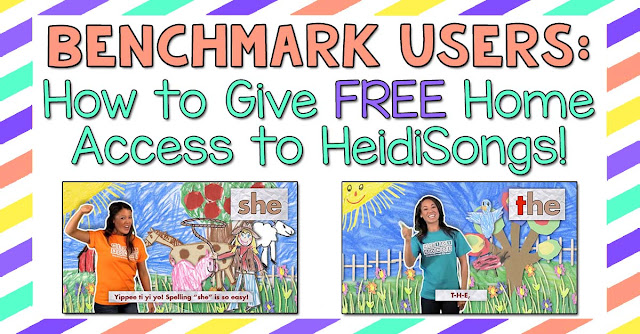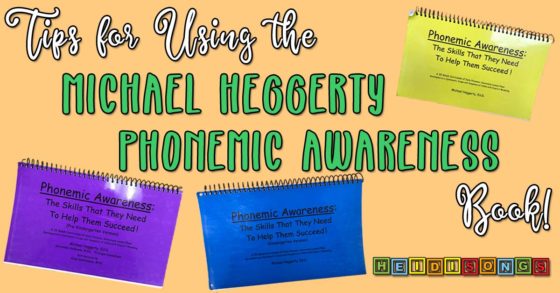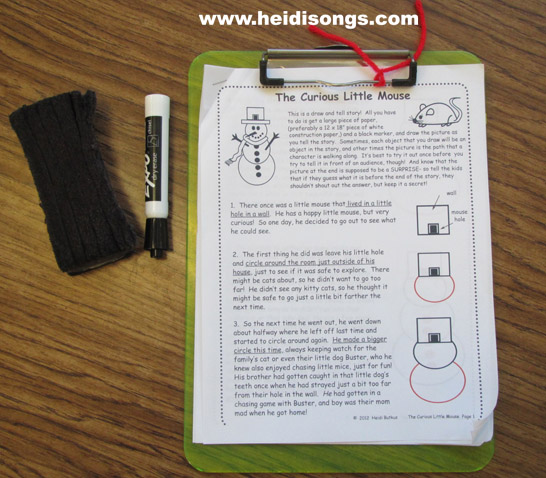Benchmark Users: How to Give FREE Home Access to HeidiSongs!
Have you heard the news? We've Moved to HeidiSongs.tv!
Our new website features an online video streaming service, updated blog posts at Heidisongs.blog, and a wealth of fresh resources designed to make learning even more fun and engaging.
You can also continue shopping for our educational products there and at our Teachers Pay Teachers store!
Head over to HeidiSongs.tv now and explore all the exciting new features.
See you there!
__________________________________________________________________________
Does your district use the language arts curriculum Benchmark Advance or Ready to Advance? If so, then you're in luck! Here's how to give your students home access to HeidiSongs videos on Benchmark completely FREE! I’ve been doing this for the last two years, and it’s AWESOME!
The basic idea is that you need to make an assignment on Benchmark for your students, and then drag those videos over to the assignment as the materials you want them to use. Then you will choose the students that the assignment is for, and the dates. When I make an assignment, I drag over ALL of the sight word videos that they may need for the entire year, and then make the dates starting on that day and ending on the last day of school. That way, I don’t ever have to make another assignment for them, unless I want to give them access to some of the Sing and Spell videos that are above the TK level, just to challenge the faster learning students. There are also shape songs that can be put on an assignment. In addition to that, you can click over from “Benchmark Ready to Advance” (for TK) to “Benchmark Advance” to add other videos from different grade levels. So just know that by clicking around, you can access both the TK and K, 1, and 2nd grade videos, assuming that your district has purchased all of these grade levels for your district. Besides that, you can also drag the books and movies included in your Benchmark series over to the assignments as well.
The one thing that you will need that I cannot provide is the student logins. My kids each have a student Google account through our district. The district office provides this, and then the students login to their Google account. Once they are into their Google account, they are able to login to Benchmark via the Clever login. If your district does not offer a single sign in app such as Clever, then they would just log into Benchmark directly with their district generated sign in.
Getting parents to understand how to login is really the hardest part. One of the keys is that the parent must log themselves OUT of Google in order to log their child in, unless the child has his or her own device. Once I give the first assignment, I check on the Benchmark site to see who has logged in. (The teacher can see who has done the assignment.) Then, I contact each family that has not logged in and ask them if they need help. I explain again that it is very important and will be a part of their weekly homework. Some parents have issues with internet access, and there isn’t much I can do about that. But I’ve found that people can even watch on their smartphones! A few need to go over how to login with me in person, and if so I need to do that after school. But the time spent is TOTALLY worth it, because once kids start watching those HeidiSongs movies at home regularly, they start to learn their sight words and/or alphabet SO much faster!
How to Make an Assignment on Benchmark
To show you how to do this, I have posted some screenshots below that will show you how to make an assignment on Benchmark. It’s fairly straight forward! Just log into Benchmark and click on the Assignments icon shown below. That will take you to the assignments section. If you don't know how to make an assignment, just click on the words that say "Show Me How" in the upper right corner as I have circled in red below.
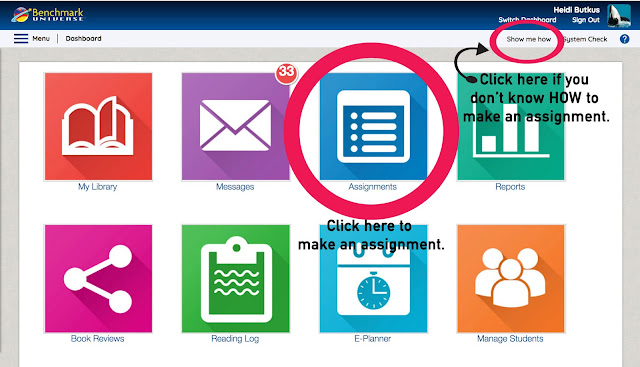
Once you have created your assignment, just click down on the arrow shown on the left and select HeidiSongs. Then, all you have to do is just drag each video that you want over to the assignment!
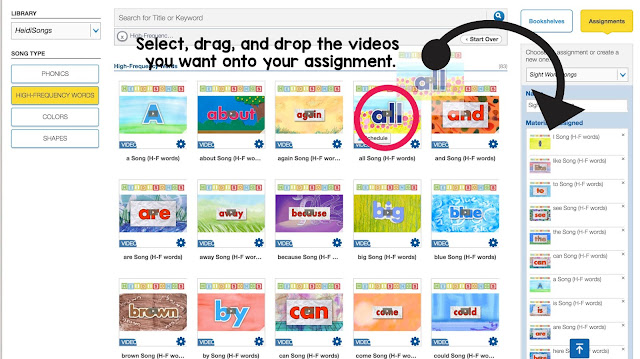
After you drag the videos over that you want in your assignment, just write the instructions, select the students that you want to do the assignment, and write a beginning and ending date. These are the instructions I put on my Benchmark Assignments:
"Watch the sight word videos assigned in the homework. Feel free to do more if you like! Encourage your child to get up, sing, and move along to the video. (Sitting and watching passively doesn't help most children learn; active participation is where most learning takes place.)
When each song is finished, have your child tell you the word, try to spell it aloud, try to find it from a set of flash cards, and write it on any piece of paper. (If the paper is not included in the homework, use one of your own. No need to turn it in.) If you need flash cards, let us know!
The goal is that the children can read, spell, and eventually write the words without copying anything. This will help them tremendously when they start writing sentences in the future."
Tips
Here's a tip to make your assignments easier! I always just drag over ALL of the videos for the year (but for me, that's just 30, so it's not too much) and then make the ending date the last day of school! That way, I only have to make the assignment ONCE.
What About Accountability?
After that, on the weekly homework, I tell them which videos they should watch and give them a recording sheet to write the words or letters on. That way, there is SOME accountability on the homework for the kids to do SOMETHING, at least! I am fairly certain that some parents just skip the videos and have their child just write the words on the sheet. However, there is only so much I can do on my end.
NOW, that being said, you can easily see who has accessed the videos and and who has not on Benchmark just by checking the assignments tab. I would be able to see who has watched the videos every single week, if I were willing to make a new assignment each week. And I do have one teacher friend that does just that! However, I feel that even if I did make a new assignment each week, that probably wouldn't change parent behavior very much. Some parents are very conscientious and follow all directions, but naturally not all of them are like that.
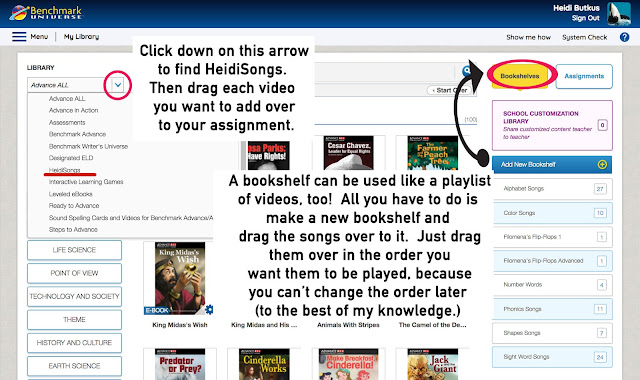
Here are the instructions that we gave out for parents to log in. Someone in our district office made this, so I must give all of the credit to Bonita Unified School District for their AWESOME support! I copied the whole thing and then sent it home with parents, with each child's login on the front. (I printed sticker labels!) Another thing that continually happened was parents contacting me (again and again) for their child's login information. So I finally took a photo of the sticker labels that I printed and kept it as a "favorite" photo on my phone so I could easily reply.
I do have a paper that I attach to the homework for the kids to write the words that I assigned that week. I am including that here.
Good luck with everything! Let me know if you have any questions.
- Heidi :)
----------------------------------
Follow me! Did you enjoy this post? Do me a favor and share it with your friends! And follow this blog by signing up for my email updates here, and follow me on TPT! I'm also on Pinterest, Facebook, Twitter, Instagram, and YouTube, too! Don't forget to sign up for our email newsletter for special deals and promo codes that you won't find out about anywhere else.
The basic idea is that you need to make an assignment on Benchmark for your students, and then drag those videos over to the assignment as the materials you want them to use. Then you will choose the students that the assignment is for, and the dates. When I make an assignment, I drag over ALL of the sight word videos that they may need for the entire year, and then make the dates starting on that day and ending on the last day of school. That way, I don’t ever have to make another assignment for them, unless I want to give them access to some of the Sing and Spell videos that are above the TK level, just to challenge the faster learning students. There are also shape songs that can be put on an assignment. In addition to that, you can click over from “Benchmark Ready to Advance” (for TK) to “Benchmark Advance” to add other videos from different grade levels. So just know that by clicking around, you can access both the TK and K, 1, and 2nd grade videos, assuming that your district has purchased all of these grade levels for your district. Besides that, you can also drag the books and movies included in your Benchmark series over to the assignments as well.
The one thing that you will need that I cannot provide is the student logins. My kids each have a student Google account through our district. The district office provides this, and then the students login to their Google account. Once they are into their Google account, they are able to login to Benchmark via the Clever login. If your district does not offer a single sign in app such as Clever, then they would just log into Benchmark directly with their district generated sign in.
Getting parents to understand how to login is really the hardest part. One of the keys is that the parent must log themselves OUT of Google in order to log their child in, unless the child has his or her own device. Once I give the first assignment, I check on the Benchmark site to see who has logged in. (The teacher can see who has done the assignment.) Then, I contact each family that has not logged in and ask them if they need help. I explain again that it is very important and will be a part of their weekly homework. Some parents have issues with internet access, and there isn’t much I can do about that. But I’ve found that people can even watch on their smartphones! A few need to go over how to login with me in person, and if so I need to do that after school. But the time spent is TOTALLY worth it, because once kids start watching those HeidiSongs movies at home regularly, they start to learn their sight words and/or alphabet SO much faster!
How to Make an Assignment on Benchmark
To show you how to do this, I have posted some screenshots below that will show you how to make an assignment on Benchmark. It’s fairly straight forward! Just log into Benchmark and click on the Assignments icon shown below. That will take you to the assignments section. If you don't know how to make an assignment, just click on the words that say "Show Me How" in the upper right corner as I have circled in red below.
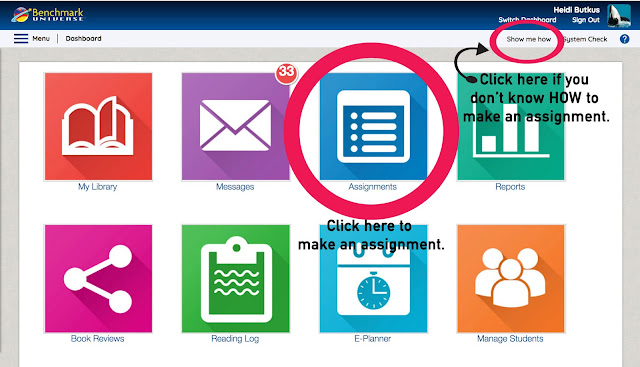
Once you have created your assignment, just click down on the arrow shown on the left and select HeidiSongs. Then, all you have to do is just drag each video that you want over to the assignment!
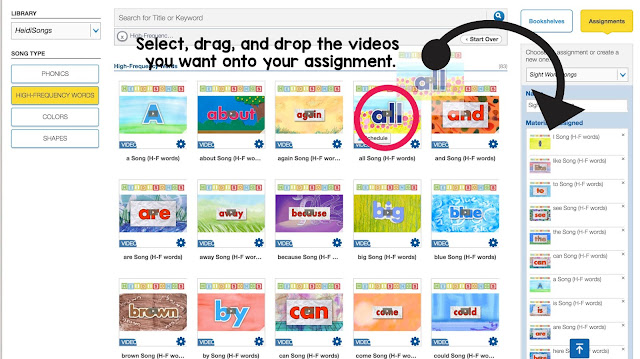
After you drag the videos over that you want in your assignment, just write the instructions, select the students that you want to do the assignment, and write a beginning and ending date. These are the instructions I put on my Benchmark Assignments:
"Watch the sight word videos assigned in the homework. Feel free to do more if you like! Encourage your child to get up, sing, and move along to the video. (Sitting and watching passively doesn't help most children learn; active participation is where most learning takes place.)
When each song is finished, have your child tell you the word, try to spell it aloud, try to find it from a set of flash cards, and write it on any piece of paper. (If the paper is not included in the homework, use one of your own. No need to turn it in.) If you need flash cards, let us know!
The goal is that the children can read, spell, and eventually write the words without copying anything. This will help them tremendously when they start writing sentences in the future."
Tips
Here's a tip to make your assignments easier! I always just drag over ALL of the videos for the year (but for me, that's just 30, so it's not too much) and then make the ending date the last day of school! That way, I only have to make the assignment ONCE.
What About Accountability?
After that, on the weekly homework, I tell them which videos they should watch and give them a recording sheet to write the words or letters on. That way, there is SOME accountability on the homework for the kids to do SOMETHING, at least! I am fairly certain that some parents just skip the videos and have their child just write the words on the sheet. However, there is only so much I can do on my end.
NOW, that being said, you can easily see who has accessed the videos and and who has not on Benchmark just by checking the assignments tab. I would be able to see who has watched the videos every single week, if I were willing to make a new assignment each week. And I do have one teacher friend that does just that! However, I feel that even if I did make a new assignment each week, that probably wouldn't change parent behavior very much. Some parents are very conscientious and follow all directions, but naturally not all of them are like that.
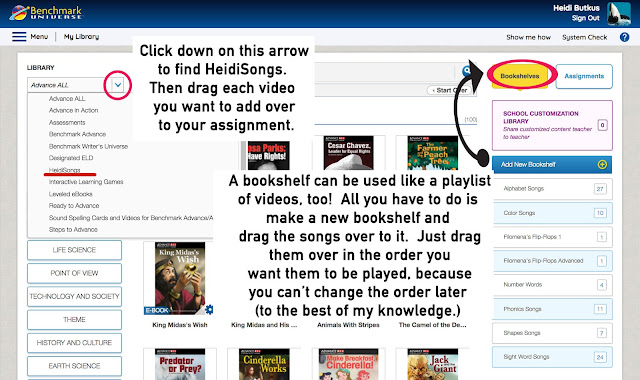
Here are the instructions that we gave out for parents to log in. Someone in our district office made this, so I must give all of the credit to Bonita Unified School District for their AWESOME support! I copied the whole thing and then sent it home with parents, with each child's login on the front. (I printed sticker labels!) Another thing that continually happened was parents contacting me (again and again) for their child's login information. So I finally took a photo of the sticker labels that I printed and kept it as a "favorite" photo on my phone so I could easily reply.
I do have a paper that I attach to the homework for the kids to write the words that I assigned that week. I am including that here.
Good luck with everything! Let me know if you have any questions.
- Heidi :)
----------------------------------
Follow me! Did you enjoy this post? Do me a favor and share it with your friends! And follow this blog by signing up for my email updates here, and follow me on TPT! I'm also on Pinterest, Facebook, Twitter, Instagram, and YouTube, too! Don't forget to sign up for our email newsletter for special deals and promo codes that you won't find out about anywhere else.