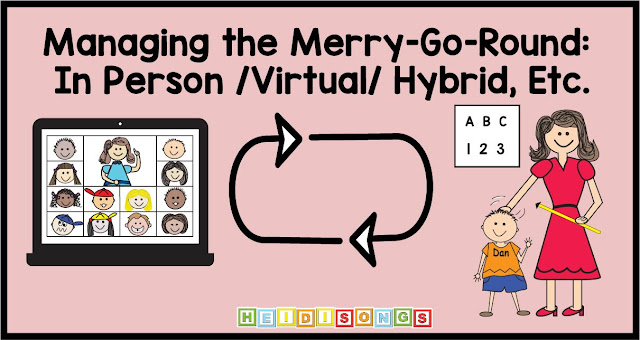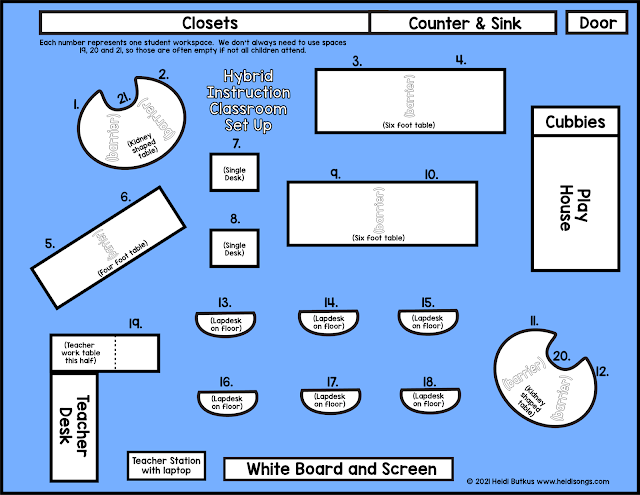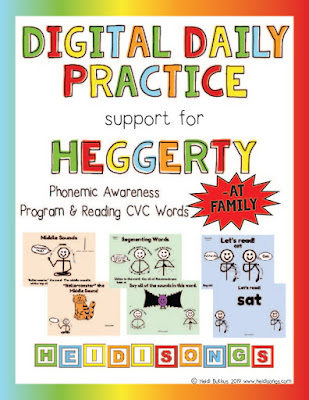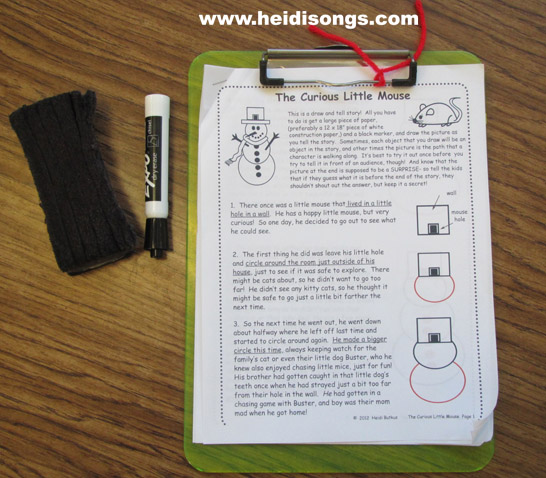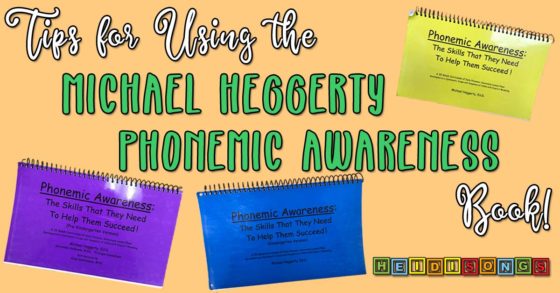Managing the Merry-Go-Round: Virtual, Hybrid, In Person, REPEAT!
Have you heard the news? We've Moved to HeidiSongs.tv!
Our new website features an online video streaming service, updated blog posts at Heidisongs.blog, and a wealth of fresh resources designed to make learning even more fun and engaging.
You can also continue shopping for our educational products there and at our Teachers Pay Teachers store!
Head over to HeidiSongs.tv now and explore all the exciting new features.
See you there!
__________________________________________________________________________
Hello everyone! Today I am going to explain how you can efficiently switch back and forth from in person to virtual learning to Hybrid, etc., and then back again, etc. I will also explain how I managed hybrid instruction as well. This was in Transitional Kindergarten (TK), but I believe that the ideas should apply to any elementary grade level. At the time I taught TK, the students needed to turn five by December 2 in order to start school.
In my district, families may choose to Zoom from home or send the children in for in person school, and we were required to teach both groups concurrently. We sent home printed packets for the children to use at home every other week, and had to post it online, too! Children often spent unexpected days at home when they were scheduled to be at school, and this is how I managed this situation.
A Little More Background Info
In the district where I taught in Southern CA, we taught virtually for nearly the entire school year, from August 26, 2020 until the end of March, 2021. At that point, we brought back half of the students on alternating days beginning on April 5, 2021, using the AB Model and attempting to keep the children six feet apart, with all of us wearing masks. So, in my class of 25 children, I had ten Group A students that attended in person school on Mondays and Tuesdays, and nine more students in Group B that attended in person school on Thursdays and Fridays. I had six children whose parents chose to keep them home every day for virtual instruction, so I had to TEACH THE VIRTUAL STUDENTS CONCURRENTLY! All classes were taught virtually on Wednesdays while the classrooms were deep cleaned.
On May 10th, 2021, our Covid virus numbers in Los Angeles County decreased enough to allow all children to attend school in person if their parents wished it. At that point, we were allowed to keep them just three feet apart instead of six, with masks on everyone. Families were still able to choose to keep children home for virtual instruction. Once we settled in, we had twenty students at school for in person instruction, and five children Zooming along at home. Parents were able to keep children at home any day that they choose for any reason, so materials had to be sent home and then brought back again each day. This means that we have had varying numbers of in person students each day, but for me, it was never fewer than 18 children.
In addition, my WONDERFUL district provided a para-educator to help out in ALL TK (Transitional Kindergarten) and K classes during in person instruction! When a para-educator could not be found, they provided credentialed substitute teachers instead! (WOW. Just WOW!!!) I wound up with a wonderful para-educator with a substitute credential in my room each day. She was an amazing help! Even so, I believe this schedule would work even if I had to teach without help. It just would have taken longer to get to everyone.
The Basics
Challenges and Solutions
1. Watch the Teacher, or the Screen?Because we were Zooming concurrently while I taught in person, the children were expected to watch the projector SCREEN rather than "the real me." This proved quite challenging for five year olds! I often found them watching the real me rather than the screen, and then they missed things when I was using the document camera or an online resource. So once we opened up fully, I moved my teacher station to be at the front of the classroom, so that I was sitting right next to and underneath the screen. That way, I could keep pointing at the screen when it's important for them to look at it. (Previously, I had been off to the side to avoid blocking the screen.)
2. Ants in Their Pants
One of the biggest challenges with our classroom set up was that the students on the floor often picked up, played with, drummed on, or hugged their lap desks! They also sometimes raised them up over their heads into the air, and pushed them around the floor. And, being social little beings, they somehow keep getting closer and closer to each other as the day goes on. Also, backpacks with their materials wound up everywhere, rather than on the backs of chairs. I wound up moving those kids to tables.
I also made use of music videos with movement to help me teach. This was a TREMENDOUS help! Be sure to check out HeidiSongs.tv Video Streaming Site. You can subscribe to one video or the whole collection. Prices start at $1 per month with a three month minimum for one video collection (like one DVD), and go up to $9.99/month for all access to more than 1000 instructional videos and ZERO ADS.
3. Oops!
4. Forgotten Supplies at Home
If you've ever tried to send home a permission slip to get it signed and returned, I'm sure you'll appreciate the issue here. So, my teammate and I prepped extra materials to keep on hand daily. Finally by the last month of school, I decided to break the rules and send home materials ONLY with the "Zoomies" at home, and not the in person "Roomies." (Apologies to any former colleagues reading this!)
I checked with each Roomie's parents to ask if they would like me to keep the materials at school rather than at home. Then, they would need to be willing to print or pick up what was needed if their child had to stay home. They were ALL so relieved! Not one family wanted to pick up everything and then send it back each day. I decided that if we all go on quarantine, I would drive it over to any family that needed me to, and leave it on their doorstep. I figured that if I got "a strike on my record," I would just smile and apologize, since I knew I was going to retire in June anyways! 😝
Everything was MUCH easier in the classroom after that, because I had control of the materials. Backpacks could stay outside the door on the hooks, and I didn't have to scold kids for searching for supplies while I was giving directions. 🤦🏻♀️
Classroom Setup for Hybrid Instruction
I chose to keep the tables in my room that I have always used rather than try to get desks. When all of the children were allowed to return, they had to be three feet apart "from mouth to mouth." We also put shields between every other student. I wound up with five tables with two or three children at each one, plus two individual student desks. This leaves five or six children sitting on the floor in front of the screen, using plastic lap desks.
I had tubs in their cubbies that were filled with their individual supplies, since sharing materials was not allowed. When they entered the class, the children grabbed their tubs, or "cubby trays" and bring them to their assigned seats. Below is a map of how I had my class set up, with a number next to each spot that a child could sit in. Luckily, my room was fairly large, and I always had five or six at home anyway, at least!
I had tubs in their cubbies that were filled with their individual supplies, since sharing materials was not allowed. When they entered the class, the children grabbed their tubs, or "cubby trays" and bring them to their assigned seats. Below is a map of how I had my class set up, with a number next to each spot that a child could sit in. Luckily, my room was fairly large, and I always had five or six at home anyway, at least!
My Schedule (Half Day Synchronous Instruction for TK)
Note: for longer schedules, simply give longer assignments and/or schedule longer activities.
Here is a BRIEF overview of my schedule. My district required that all instruction be done live and in person, rather than pre-recorded lessons. You can find a more in depth description on this blog post here.
*I highly recommend that you open all tabs in your browser in advance and in order, from left to right. That way if you forget what comes next, you select the next tab and begin.
8:00-8:05 AM: Attendance, etc.
- Take roll, greetings, etc.
8:05-8:10 AM: Calendar/School Day Count/Weather Graph
8:10-8:15 Science or Social Studies (or Social Emotional) Video and Discussion
Each week, I focused on one theme for either science or social studies, such as spring, fall, insects, holidays, etc. So for this time, I used videos found online. I did have to preview all of these ahead of time each evening. I found it best to show these early in the day in order to motivate children to get to school on time. The children seemed to truly love these!
8:15- 8:25: Story Time- (with Science & Social Studies Themes)
I used mainly digital books found on YouTube, or ebooks checked out free online from the county library via Overdrive.com. This made it easier for everyone to see the pictures and text. There are also many libraries that will allow you to check out ebooks even if you live out of their geographic area- and especially if you're an educator! Just search online. Kindle Unlimited is also a good source of ebooks; I used them until my free trial ran out. 😬
8:25 AM: Letter of the Day/Week Google Slides
These are interactive activities that include music and movement.
Note: we do as much of this as we have time for, otherwise I skip some of the slides.
8:32 AM: Number of the Day/Week Google Slides Alternated with Shape of the Week Google Slides
I usually did the Shape of the Week twice a week and the Number of the Week three times, depending on class needs. These are interactive activities that include music and movement.
8:37 AM: Sight Word of the Day/Week Google Slides
8:42 AM: Written Practice for Number/Letter/Sight Word/Shape of the Week
We did this with dry erase boards and markers.
8:45 AM Daily Academic Activities:
This was usually a short craft, since the kids really needed a break after sitting for instruction for 45 minutes! If the craft was going to take longer than 15 minutes, I shortened the previous slide decks in order to start a bit earlier. I refer to these as academic activities because they build fine motor, following directions, and art skills. You can find my lesson plans on TpT at this link.
9:00 AM: Recess
9:20- 9:30 AM: Phonemic Awareness and Zoo Phonics
 |
| We learned to read and find sight words in books like this nearly every week. |
 |
| Here's another game that we played with dice! Kids can also use torn paper for markers. Most kids at home played against their parents or siblings. |