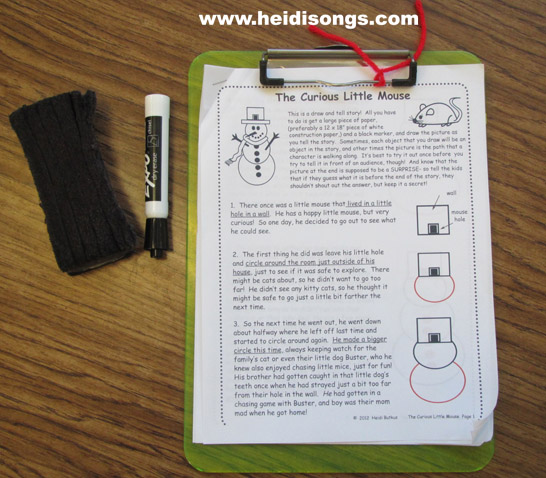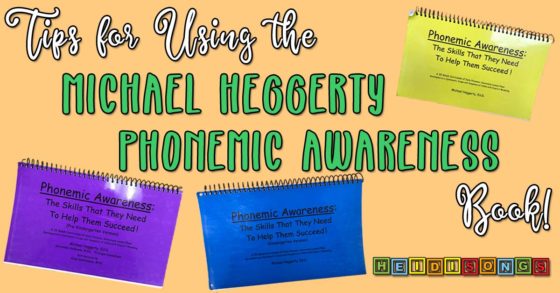How I Got 18 out of 23 Kids to Master 100% of Their Sight Words
Have you heard the news? We've Moved to HeidiSongs.tv!
Our new website features an online video streaming service, updated blog posts at Heidisongs.blog, and a wealth of fresh resources designed to make learning even more fun and engaging.
You can also continue shopping for our educational products there and at our Teachers Pay Teachers store!
Head over to HeidiSongs.tv now and explore all the exciting new features.
See you there!
__________________________________________________________________________
Each year, as I am getting ready to assess my students for the last time, I do a quick assessment of the children’s sight word knowledge and CVC knowledge, and some key skills in phonemic awareness, etc. I also test their number identification from 0-30. Then, I try really hard to get parents and volunteers on board to help get as many children to master as many skills and words as they possibly can before the school year ends.
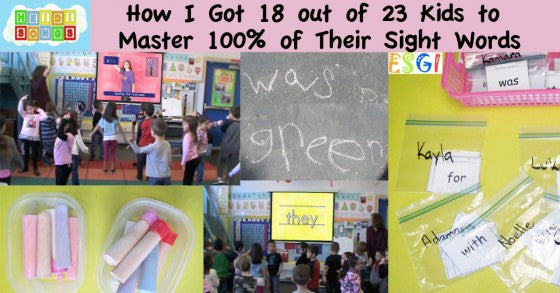
Basically, I am trying to “squeeze” every last “point” out of them that I can possibly get! Usually, I try to send home either RAN boards with all of the sight words, or lists of sight words that most of the children still need to learn. And that usually does it! Every year, for 20 years in a row in Kindergarten, I have had the majority of the parents try really hard to help their child master every single word and every single vowel sound, etc. Sure, there have been a couple of exceptions involving everything from apathy, to poverty, to homelessness, and in addition, every now and then you encounter a family in crisis.

I Photoshopped out the children’s last names, as you can see.
But this year, it seemed to me that most of the parents that were going to help their children already seemed to have done so, and those children had pretty much mastered all of the words anyway. And as for the rest? Well…I really wasn’t sure that any pleas for help would change the apparent behavior patterns of the rest.

Even if you can’t afford the yearly fee, I recommend that you sign up for the free 60 day trial at the beginning of the year and send home those personalized flashcards to help get your students started learning the basics. Print off another set of flash cards again before the 60th day.
WELL… I decided to try again to get parents to help anyway, but to change my tactics this year as opposed to other years. I just can’t give up! No matter what is happening in my own life, no matter how distracted I may feel with things like a daughter’s wedding, no matter how many different places I am feel like I am being pulled at a time, the fact is that I just plain care. I care how my kids do. I care about their achievement. And I also care that I myself learn and progress as a teacher. It is important to me to get them to learn just as much as I possibly can get them to learn, no matter even if it seems futile with some of them in the group, and even though I haven’t laid eyes on some of their parents for months.

I put each child’s ESGI sight word flash cards in a bag with their name on it.
Considering this really is the lowest achieving class I have had in a long time, I knew I was going to have to try a little bit harder, and teach more efficiently. I knew that the parents cared. What was missing? Was it time, skills, language, comprehension of the task????
I decided that it was really TIME that most of them lacked. Many of them worked very long hours and had very little time to help their children. Maybe if I made practice more efficient for them, their help would produce better results?

Sidewalk Chalk + HeidiSongs + ESGI Software = Success!
As luck would have it, a few months earlier this year in March I was offered the chance to give the ESGI Software a try. The nice people from ESGI seem to show up at all of the major conferences, and I have had a chance to chat with them many times. I had seen their presentation many times as well. I knew that teachers RAVED about how this made testing more efficient, quicker, simpler, and made their lives easier, and they all thought that it was worth it. I also knew that it was $150 per year subscription charge!!!

I sent the kids out to write their OWN personal sight words that they needed to work on.
Putting all of these things together, the part that wasn’t making sense to me was the “it was worth it for $150 per year! Yes, I like to be efficient, but I don’t know how much more efficient I can be to make it worth $150 per year! And I didn’t picture it as useful to me because then I would still have to put those same scores into my own district’s computer data system, so why bother? (Okay, the part I really didn’t understand was how much it would impact my test scores.) However, Greg Gorman at ESGI offered to let me try it out for a year free of charge at the Southern California Kindergarten Conference. (Actually, anyone can try it for 60 days free of charge.)

The kids ONLY worked on the words they didn’t already know, since they each had their own bag of flashcards.
The kicker for me to try it out and actually integrate it into my classroom was my knowledge that ESGI Software allows you to print personalized flashcards for every single child in the class in whatever subject you like. Immediately upon testing, you can print off a copy for a parent or a volunteer that includes ONLY THE ITEMS THE CHILD NEEDS TO WORK ON. I would like to say that again: Just as soon as you finish testing, you can press the “print flashcards” button, and then a set of flashcards will be printed that includes only the items that the child needs to work on. They are printed with the child’s name and the skill that he is working on at the top of each card, so even if you don’t get right to the printer, you can’t mix up the flashcards. You can get a set of flashcards that says, “Sounds” at the top, and another that says “letters.” So if the child needs to learn the names of the letters J, G, Y, and Q, then that’s all the child would take home! And then if the child needed to know the sounds of the J, H, V, Y, and F, then that’s all he would take home! And you can send both sets of cards home, and with a quick explanation, they should still “get it!” Yes, some children will be taking home a few half sheets of flash cards. But that is the worst thing that could happen!!!! The software can also print customized parent letters to tell parents what to do with those flash cards.

Giving each child their own personalized bag of flashcards was quick and easy with the ESGI software.
That alone was what prompted me to go ahead and “figure out” how to use the software, and take the time to put in the specific words for my district’s 50 sight words. It didn’t take very long to complete this task -maybe an hour- and that included my time putting my children’s names into the system and trying to figure out how it worked. The only problem was that I neglected to change the font size on the words when I first put them in, so I had to go back in and change every single word later (another thirty minutes.) So if you chose to try this, check the font size on your very first word and preview it after the very first word! I used a 150 point Comic Sans Manuscript font in white and centered it.
I tested a few of the children myself, just to see how the software would work, and then I turned the rest of the testing over to my aide and a few trusted volunteers. You can also see the video here that I took of a friend’s little preschool age child, (with her permission,) so you can see how easy it is to use it. Some of our testing was done on the iPad, and some was done on the laptop. The interesting thing was that the children overwhelmingly did better with the very large type on the screen than they did on my testing paper with regular sized 18 point font print. It is also possible that some of my volunteers were simply more generous with their scoring than I would be, but then I tested a few of them myself both ways, and the children that were struggling did MUCH BETTER on the computer with the very large font! I suppose it makes sense: when we practice with large type on flash cards that it’s no wonder that we do better when shown a large type word to read. I am wishing that I had retested a few of them with the large print flashcards, just to see if the recognized those words, but there is only so much time in the day. However, I wasn’t sure if using this software actually followed the district guidelines for testing, so I didn’t use the computer for my final sight word testing to submit for report cards.

This is what the flash cards come out looking like when they are printed.
By now, I bet you are wondering what sidewalk chalk has to do with this blog post, LOL! One of the ways that I encouraged the kids to practice their sight words was to give them a bag of their OWN sight words, have them read them to a volunteer, and then try to write them with side walk chalk outside during their motor development time. I think that it was very effective! But the great thing was that in prepping for what I considered to be a fun/educational activity, I wound up with a class set of personalized sight words flashcards in zip lock bags- right before we went into our last six or seven weeks of school!

You can play all kinds of drill and practice games, calling out specific words for specific children using ESGI flash cards.
We used those flashcards again and again for games, activities, and also just plain old tutoring with some of my FANTASTIC volunteers this year! They really zeroed in on my neediest students and pulled them out and just helped them work on their sight words!!!! One of them is my retired teacher friend, Janice Lawson. Another was a university student that was studying to be a teacher, and who needed to complete hours in a classroom for a class at the university. The children came to affectionately refer to her as Miss Sarah, and the pair of them were worth their weight in gold!

How do you like my shadow????? 
Each Tuesday, they would take those sight words and drill the children on them whenever they finished their work. They both came just once a week on the very same day, but it was just enough to really help. The other volunteers also helped, most of them coming weekly- about three more of them came once a week, and one of these moms was also a part time teacher that was just wonderful to have in my classroom. Lucky me! I think that the most important change I made was that I maximized the time that I had with my volunteers. And having the personalized sets of flash cards made it so that every activity made a real difference! I retested the children on their flashcards about every other week, and for the first time in a few months, I saw a drastic improvement! When I first tested them with the ESGI software about six or seven weeks before the end of school, about eight or nine of my 23 kids knew all 50 of the district’s sight words. The rest of them knew anywhere from 31 to 49 words with the average amount probably being 46 words. I had sung the sight words songs as often as I possibly could. We did all of the things that normally did, but I still felt that they could do better; especially those two children that still knew only 31 and 39 words. I can tell you that I actually felt ashamed of their progress! What in the world was going on? I was certain that the difference was that there wasn’t much time to help these kids at home. Here’s what I did: 1. I made their learning time more efficient for those parents by giving parents sets of personalized flash cards with the ESGI software. 2. I made sets of personalized flash cards for games and activities at school. That way, I made the most of every precious minute, because I knew I couldn’t count on parents to do this for me. The buck stops here. 3. I used those sets of personalized flash cards for volunteers to tutor the kids at school one-on-one whenever possible. 4. I retested the kids on those sight words about every other week, or even more often for the neediest ones. If I was SURE that they knew a word in their baggie, I removed it. Then I sent NEW flash card sets home with the kids. I sent new sets of flash cards home about every other week, too. I attached short notes that said things like, “If your child can learn these words, then he will know ALL 50 of the kindergarten sight words!!!!!” I figured that this would be an encouraging, short note that would help parents realize that the help I was asking for might be something that they had time for, and could make a real difference! If I could catch parents at the door at dismissal, I would hand them the flash cards personally and ask them to help.

I attached short, simple notes like this to the flash cards I sent home.
The ESGI Software can generate reports that tell you which sight words your class knows the best and which ones they know the least, statistically speaking. So I printed a list and modified my sight word power point so that the words that the most kids lacked came up many more times than the ones that they mostly knew. (My power point presentation includes a photo of each child holding a sight word printed on a large piece of construction paper. I have enough pictures of the children holding words to cover our whole list of sight words.) We also used these printed pictures for other activities.

Having looked at the children’s test results, all sorted and printed over and over again, I felt like I had a better and better idea of what each and every child knew in the class, especially as far as those sight words were concerned. When I put on the sight word songs, I knew which ones to make sure that I played every single day. And when we played games as a whole group, I knew exactly what to ask each child as well.
At the end of the year, I had very decent scores! Eighteen children learned all 50 of the district sight words-100%!!! The other scores were: 41, 48, 48, 49, and 49. Not bad at all, if I do say so myself!!!! I think that they did a great job, particularly since I know that they started out as a much lower group than I usually have! I am totally sold on the combination of HeidiSongs and ESGI Software together to easily and efficiently customize learning centers, games, activities, and parent communication to teach smarter, and not work harder or longer hours.


----------------------------------
Follow me! Did you enjoy this post? Do me a favor and share it with your friends! And follow this blog by signing up for my email updates here, or follow on Bloglovin', or follow me on TPT! I'm also on Pinterest, Facebook, Twitter, Instagram, Google+ and YouTube, too! Don't forget to sign up for our email newsletter for special deals and promo codes that you won't find out about anywhere else.
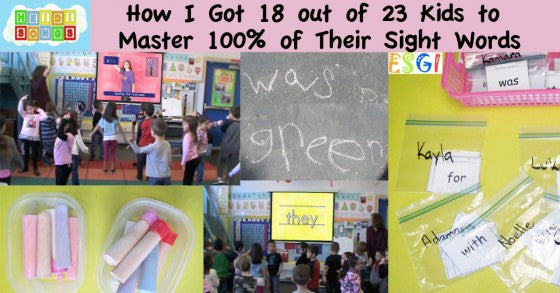
Basically, I am trying to “squeeze” every last “point” out of them that I can possibly get! Usually, I try to send home either RAN boards with all of the sight words, or lists of sight words that most of the children still need to learn. And that usually does it! Every year, for 20 years in a row in Kindergarten, I have had the majority of the parents try really hard to help their child master every single word and every single vowel sound, etc. Sure, there have been a couple of exceptions involving everything from apathy, to poverty, to homelessness, and in addition, every now and then you encounter a family in crisis.

But this year, it seemed to me that most of the parents that were going to help their children already seemed to have done so, and those children had pretty much mastered all of the words anyway. And as for the rest? Well…I really wasn’t sure that any pleas for help would change the apparent behavior patterns of the rest.

WELL… I decided to try again to get parents to help anyway, but to change my tactics this year as opposed to other years. I just can’t give up! No matter what is happening in my own life, no matter how distracted I may feel with things like a daughter’s wedding, no matter how many different places I am feel like I am being pulled at a time, the fact is that I just plain care. I care how my kids do. I care about their achievement. And I also care that I myself learn and progress as a teacher. It is important to me to get them to learn just as much as I possibly can get them to learn, no matter even if it seems futile with some of them in the group, and even though I haven’t laid eyes on some of their parents for months.

Considering this really is the lowest achieving class I have had in a long time, I knew I was going to have to try a little bit harder, and teach more efficiently. I knew that the parents cared. What was missing? Was it time, skills, language, comprehension of the task????
I decided that it was really TIME that most of them lacked. Many of them worked very long hours and had very little time to help their children. Maybe if I made practice more efficient for them, their help would produce better results?

As luck would have it, a few months earlier this year in March I was offered the chance to give the ESGI Software a try. The nice people from ESGI seem to show up at all of the major conferences, and I have had a chance to chat with them many times. I had seen their presentation many times as well. I knew that teachers RAVED about how this made testing more efficient, quicker, simpler, and made their lives easier, and they all thought that it was worth it. I also knew that it was $150 per year subscription charge!!!

Putting all of these things together, the part that wasn’t making sense to me was the “it was worth it for $150 per year! Yes, I like to be efficient, but I don’t know how much more efficient I can be to make it worth $150 per year! And I didn’t picture it as useful to me because then I would still have to put those same scores into my own district’s computer data system, so why bother? (Okay, the part I really didn’t understand was how much it would impact my test scores.) However, Greg Gorman at ESGI offered to let me try it out for a year free of charge at the Southern California Kindergarten Conference. (Actually, anyone can try it for 60 days free of charge.)

The kicker for me to try it out and actually integrate it into my classroom was my knowledge that ESGI Software allows you to print personalized flashcards for every single child in the class in whatever subject you like. Immediately upon testing, you can print off a copy for a parent or a volunteer that includes ONLY THE ITEMS THE CHILD NEEDS TO WORK ON. I would like to say that again: Just as soon as you finish testing, you can press the “print flashcards” button, and then a set of flashcards will be printed that includes only the items that the child needs to work on. They are printed with the child’s name and the skill that he is working on at the top of each card, so even if you don’t get right to the printer, you can’t mix up the flashcards. You can get a set of flashcards that says, “Sounds” at the top, and another that says “letters.” So if the child needs to learn the names of the letters J, G, Y, and Q, then that’s all the child would take home! And then if the child needed to know the sounds of the J, H, V, Y, and F, then that’s all he would take home! And you can send both sets of cards home, and with a quick explanation, they should still “get it!” Yes, some children will be taking home a few half sheets of flash cards. But that is the worst thing that could happen!!!! The software can also print customized parent letters to tell parents what to do with those flash cards.

That alone was what prompted me to go ahead and “figure out” how to use the software, and take the time to put in the specific words for my district’s 50 sight words. It didn’t take very long to complete this task -maybe an hour- and that included my time putting my children’s names into the system and trying to figure out how it worked. The only problem was that I neglected to change the font size on the words when I first put them in, so I had to go back in and change every single word later (another thirty minutes.) So if you chose to try this, check the font size on your very first word and preview it after the very first word! I used a 150 point Comic Sans Manuscript font in white and centered it.
I tested a few of the children myself, just to see how the software would work, and then I turned the rest of the testing over to my aide and a few trusted volunteers. You can also see the video here that I took of a friend’s little preschool age child, (with her permission,) so you can see how easy it is to use it. Some of our testing was done on the iPad, and some was done on the laptop. The interesting thing was that the children overwhelmingly did better with the very large type on the screen than they did on my testing paper with regular sized 18 point font print. It is also possible that some of my volunteers were simply more generous with their scoring than I would be, but then I tested a few of them myself both ways, and the children that were struggling did MUCH BETTER on the computer with the very large font! I suppose it makes sense: when we practice with large type on flash cards that it’s no wonder that we do better when shown a large type word to read. I am wishing that I had retested a few of them with the large print flashcards, just to see if the recognized those words, but there is only so much time in the day. However, I wasn’t sure if using this software actually followed the district guidelines for testing, so I didn’t use the computer for my final sight word testing to submit for report cards.

By now, I bet you are wondering what sidewalk chalk has to do with this blog post, LOL! One of the ways that I encouraged the kids to practice their sight words was to give them a bag of their OWN sight words, have them read them to a volunteer, and then try to write them with side walk chalk outside during their motor development time. I think that it was very effective! But the great thing was that in prepping for what I considered to be a fun/educational activity, I wound up with a class set of personalized sight words flashcards in zip lock bags- right before we went into our last six or seven weeks of school!

We used those flashcards again and again for games, activities, and also just plain old tutoring with some of my FANTASTIC volunteers this year! They really zeroed in on my neediest students and pulled them out and just helped them work on their sight words!!!! One of them is my retired teacher friend, Janice Lawson. Another was a university student that was studying to be a teacher, and who needed to complete hours in a classroom for a class at the university. The children came to affectionately refer to her as Miss Sarah, and the pair of them were worth their weight in gold!


Each Tuesday, they would take those sight words and drill the children on them whenever they finished their work. They both came just once a week on the very same day, but it was just enough to really help. The other volunteers also helped, most of them coming weekly- about three more of them came once a week, and one of these moms was also a part time teacher that was just wonderful to have in my classroom. Lucky me! I think that the most important change I made was that I maximized the time that I had with my volunteers. And having the personalized sets of flash cards made it so that every activity made a real difference! I retested the children on their flashcards about every other week, and for the first time in a few months, I saw a drastic improvement! When I first tested them with the ESGI software about six or seven weeks before the end of school, about eight or nine of my 23 kids knew all 50 of the district’s sight words. The rest of them knew anywhere from 31 to 49 words with the average amount probably being 46 words. I had sung the sight words songs as often as I possibly could. We did all of the things that normally did, but I still felt that they could do better; especially those two children that still knew only 31 and 39 words. I can tell you that I actually felt ashamed of their progress! What in the world was going on? I was certain that the difference was that there wasn’t much time to help these kids at home. Here’s what I did: 1. I made their learning time more efficient for those parents by giving parents sets of personalized flash cards with the ESGI software. 2. I made sets of personalized flash cards for games and activities at school. That way, I made the most of every precious minute, because I knew I couldn’t count on parents to do this for me. The buck stops here. 3. I used those sets of personalized flash cards for volunteers to tutor the kids at school one-on-one whenever possible. 4. I retested the kids on those sight words about every other week, or even more often for the neediest ones. If I was SURE that they knew a word in their baggie, I removed it. Then I sent NEW flash card sets home with the kids. I sent new sets of flash cards home about every other week, too. I attached short notes that said things like, “If your child can learn these words, then he will know ALL 50 of the kindergarten sight words!!!!!” I figured that this would be an encouraging, short note that would help parents realize that the help I was asking for might be something that they had time for, and could make a real difference! If I could catch parents at the door at dismissal, I would hand them the flash cards personally and ask them to help.

The ESGI Software can generate reports that tell you which sight words your class knows the best and which ones they know the least, statistically speaking. So I printed a list and modified my sight word power point so that the words that the most kids lacked came up many more times than the ones that they mostly knew. (My power point presentation includes a photo of each child holding a sight word printed on a large piece of construction paper. I have enough pictures of the children holding words to cover our whole list of sight words.) We also used these printed pictures for other activities.

Having looked at the children’s test results, all sorted and printed over and over again, I felt like I had a better and better idea of what each and every child knew in the class, especially as far as those sight words were concerned. When I put on the sight word songs, I knew which ones to make sure that I played every single day. And when we played games as a whole group, I knew exactly what to ask each child as well.
At the end of the year, I had very decent scores! Eighteen children learned all 50 of the district sight words-100%!!! The other scores were: 41, 48, 48, 49, and 49. Not bad at all, if I do say so myself!!!! I think that they did a great job, particularly since I know that they started out as a much lower group than I usually have! I am totally sold on the combination of HeidiSongs and ESGI Software together to easily and efficiently customize learning centers, games, activities, and parent communication to teach smarter, and not work harder or longer hours.


----------------------------------
Follow me! Did you enjoy this post? Do me a favor and share it with your friends! And follow this blog by signing up for my email updates here, or follow on Bloglovin', or follow me on TPT! I'm also on Pinterest, Facebook, Twitter, Instagram, Google+ and YouTube, too! Don't forget to sign up for our email newsletter for special deals and promo codes that you won't find out about anywhere else.