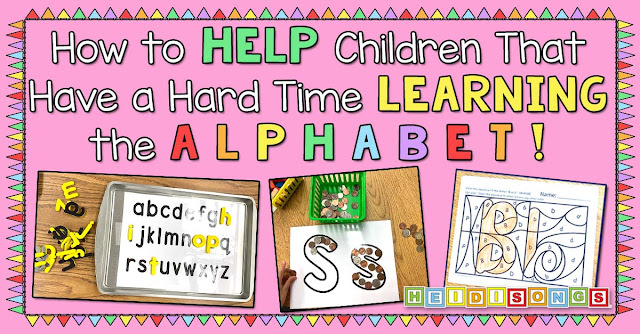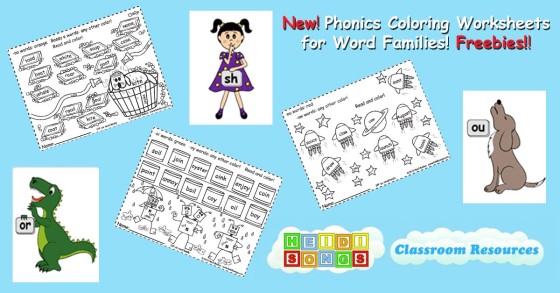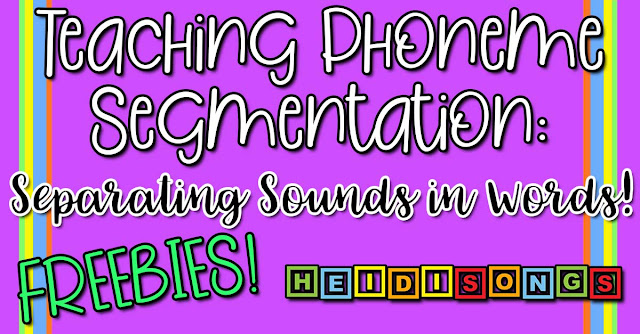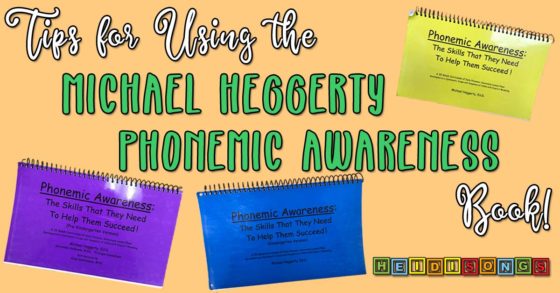Button Shape Sorting Center- and a Freebie!
In this post, I am going to share a fun and easy way to make a shape button sorting center. The labels are included as a free download, too! This center can be used to help children practice their colors, shapes, sorting, and even for reading the names of the colors and shapes!
My beautiful daughter Kimberly, who will be a student teaching intern this semester, created this project for me by adapting an idea that she found on Pinterest, so this is really her post! I love Pinterest! Don't you? There are so many great resources and ideas to pull from. Sometimes, though, I find that the best way to use Pinterest is to tweak and change ideas to make it work for YOU! Such is the case with this next project. The original project was meant just for sorting by color, and can be found here, but I was looking for something specifically for shapes, so I adjusted it. The biggest adjustment I made to this project was simply using shape buttons instead of regular buttons.
Per the original blog post, I used "The First Years Take and Toss Bowls" for my containers because they come in these beautiful, bright colors! I ordered a set on Amazon for $5.94. I used 8 oz bowls, but was a little disappointed that these bowls do not come with matching lids! My finished product ended up being mismatched, but I do still think they work just fine. I would imagine that if you went to the store and searched for these in person you might be able to find two packs that matched up to one another.
I also found a package of assorted shape buttons from amazon for about $8.00 or so, called "ROYLCO R2131 Bright Buttons, Assorted Sizes, Shapes and Color, 1/2-Pound." We also purchase another pack of round, brightly colored buttons, just for fun, but you wouldn't really have to do that if you didn't want to. The other pack was called, "Blumenthal Lansing Favorite Findings Basic Buttons Assorted Sizes, 130/Pkg, Citrus."
These are the shape buttons that we purchased from Amazon for this project.
These are the bright, circular buttons that we ordered on Amazon.
These are the "Take and Toss Bowls" that we purchase from Amazon for this project.
To create slots in each lid, I used a utility knife to cut a small opening in the lid, just large enough for one button to fit through it.
Next, I made some shape labels that you can download here. This download includes both the shape outline as well as the word, so that students can begin associating the shape words with their corresponding shapes.
I cut out each label and shape separately, and used packing tape to attach the shape to one side of the bowl and the word to the other side.
This also ends up being a great exercise in fine motor skills for many students, as those slots can be a little on the small side and kids need to push each button through.
Our Colors and Shapes DVD goes along with any shape or color lesson PERFECTLY! It has 11 color songs and 9 shape songs! Here are some examples! :)
Now it's your turn! What's your favorite activity for sorting shapes? Leave me a comment and link if there's a picture somewhere!
-Heidi
----------------------------------
Follow me! Did you enjoy this post? Do me a favor and share it with your friends! And follow this blog by signing up for my email updates here, or follow on Bloglovin', or follow me on TPT! I'm also on Pinterest, Facebook, Twitter, Instagram, Google+ and YouTube, too! Don't forget to sign up for our email newsletter for special deals and promo codes that you won't find out about anywhere else.
My beautiful daughter Kimberly, who will be a student teaching intern this semester, created this project for me by adapting an idea that she found on Pinterest, so this is really her post! I love Pinterest! Don't you? There are so many great resources and ideas to pull from. Sometimes, though, I find that the best way to use Pinterest is to tweak and change ideas to make it work for YOU! Such is the case with this next project. The original project was meant just for sorting by color, and can be found here, but I was looking for something specifically for shapes, so I adjusted it. The biggest adjustment I made to this project was simply using shape buttons instead of regular buttons.
Per the original blog post, I used "The First Years Take and Toss Bowls" for my containers because they come in these beautiful, bright colors! I ordered a set on Amazon for $5.94. I used 8 oz bowls, but was a little disappointed that these bowls do not come with matching lids! My finished product ended up being mismatched, but I do still think they work just fine. I would imagine that if you went to the store and searched for these in person you might be able to find two packs that matched up to one another.
I also found a package of assorted shape buttons from amazon for about $8.00 or so, called "ROYLCO R2131 Bright Buttons, Assorted Sizes, Shapes and Color, 1/2-Pound." We also purchase another pack of round, brightly colored buttons, just for fun, but you wouldn't really have to do that if you didn't want to. The other pack was called, "Blumenthal Lansing Favorite Findings Basic Buttons Assorted Sizes, 130/Pkg, Citrus."
To create slots in each lid, I used a utility knife to cut a small opening in the lid, just large enough for one button to fit through it.
Next, I made some shape labels that you can download here. This download includes both the shape outline as well as the word, so that students can begin associating the shape words with their corresponding shapes.
I cut out each label and shape separately, and used packing tape to attach the shape to one side of the bowl and the word to the other side.
This also ends up being a great exercise in fine motor skills for many students, as those slots can be a little on the small side and kids need to push each button through.
Our Colors and Shapes DVD goes along with any shape or color lesson PERFECTLY! It has 11 color songs and 9 shape songs! Here are some examples! :)
Now it's your turn! What's your favorite activity for sorting shapes? Leave me a comment and link if there's a picture somewhere!
-Heidi
----------------------------------
Follow me! Did you enjoy this post? Do me a favor and share it with your friends! And follow this blog by signing up for my email updates here, or follow on Bloglovin', or follow me on TPT! I'm also on Pinterest, Facebook, Twitter, Instagram, Google+ and YouTube, too! Don't forget to sign up for our email newsletter for special deals and promo codes that you won't find out about anywhere else.